Import Page
This page is only available to MIM Administrators
MIM provides the ability to import data into the tool. There is a built-in import available that supports importing MIM ICDs that were exported from MIM.
MIM ICD Import
The MIM ICD import option is available on all MIM installations. It is used to import ICDs that have been exported from MIM (see reports for details).
You will need to select a Transport Type (create one if one does not exist on the selected branch), and then select the ICD to import.
Clicking Get Import Summary will upload the file, and the server will process it and return a summary of what will be imported. Tables will be shown for each artifact type, and they can be expanded and filtered.
If the summary looks correct, click Import at the bottom of the page to perform the final import into the branch. You will get a status message confirming that the import was successful.
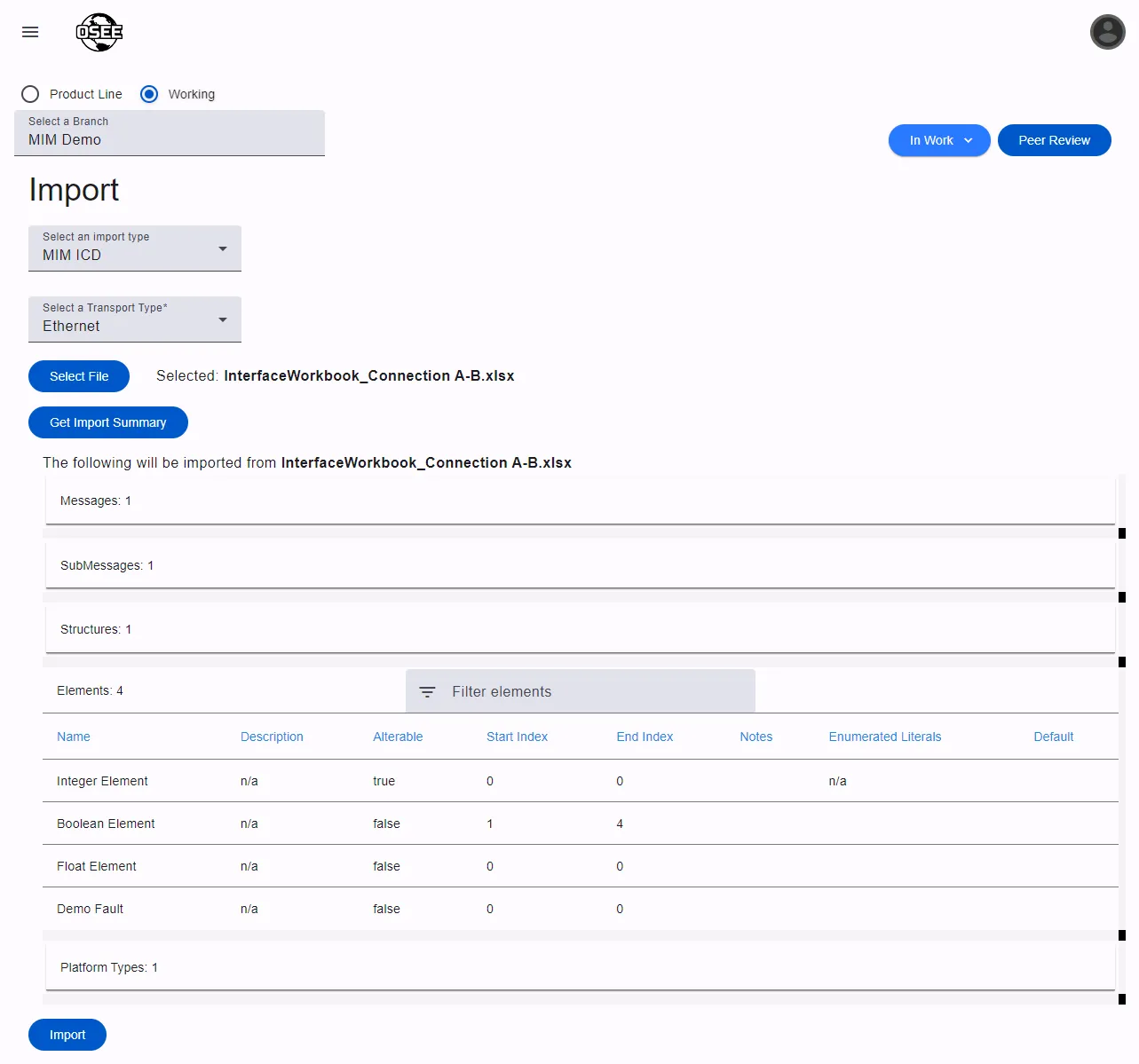
Install-Specific Imports
There may be install-specific imports available. Please refer to your install-specific documentation, or contact your OSEE administrator for more information.