Platform Types Page
The Platform Types page is used to create, edit, and search for Platform Types.
Creating a Platform Type
To create a platform type:
-
Click the green
+button in the footer of the table -
Select a logical type. For this example, we are choosing to create an Integer.
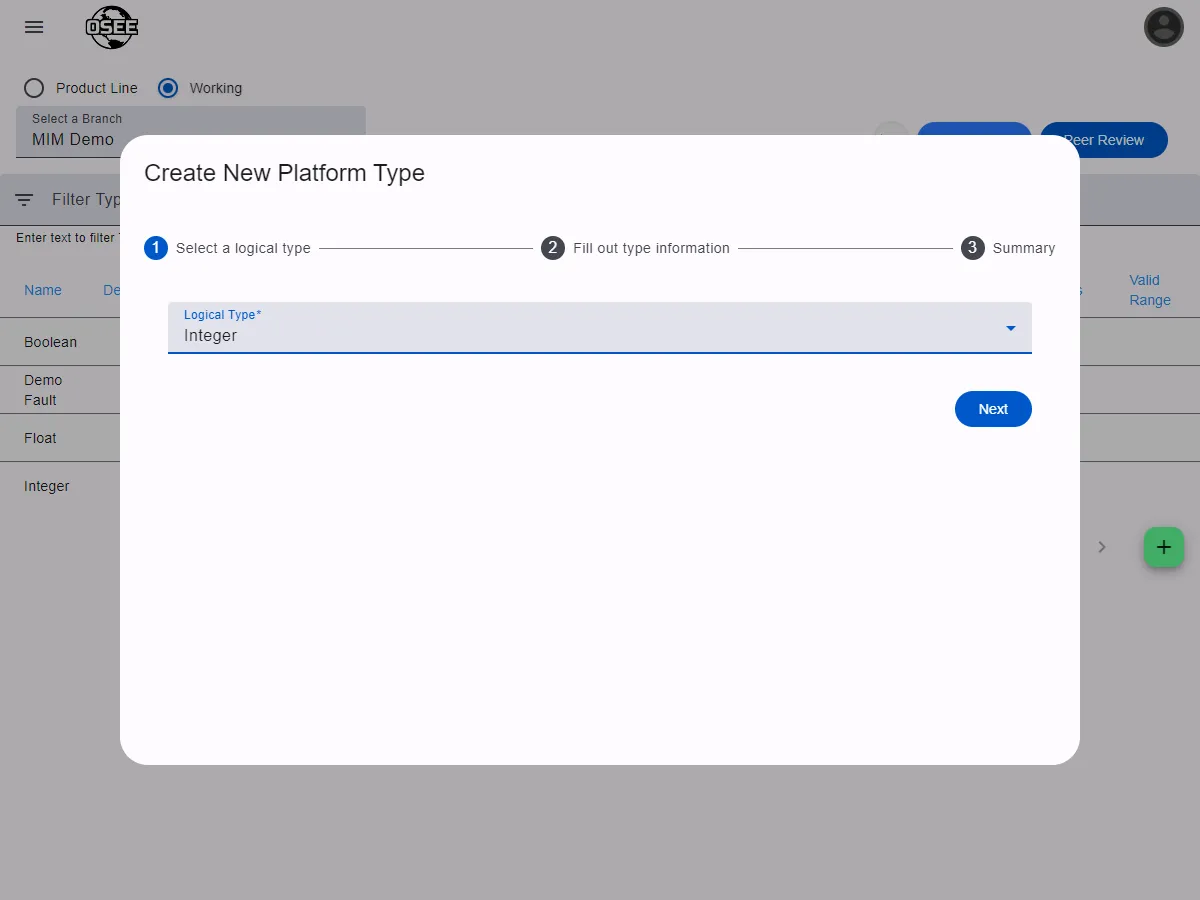
-
Click
Nextand populate the fields on the following page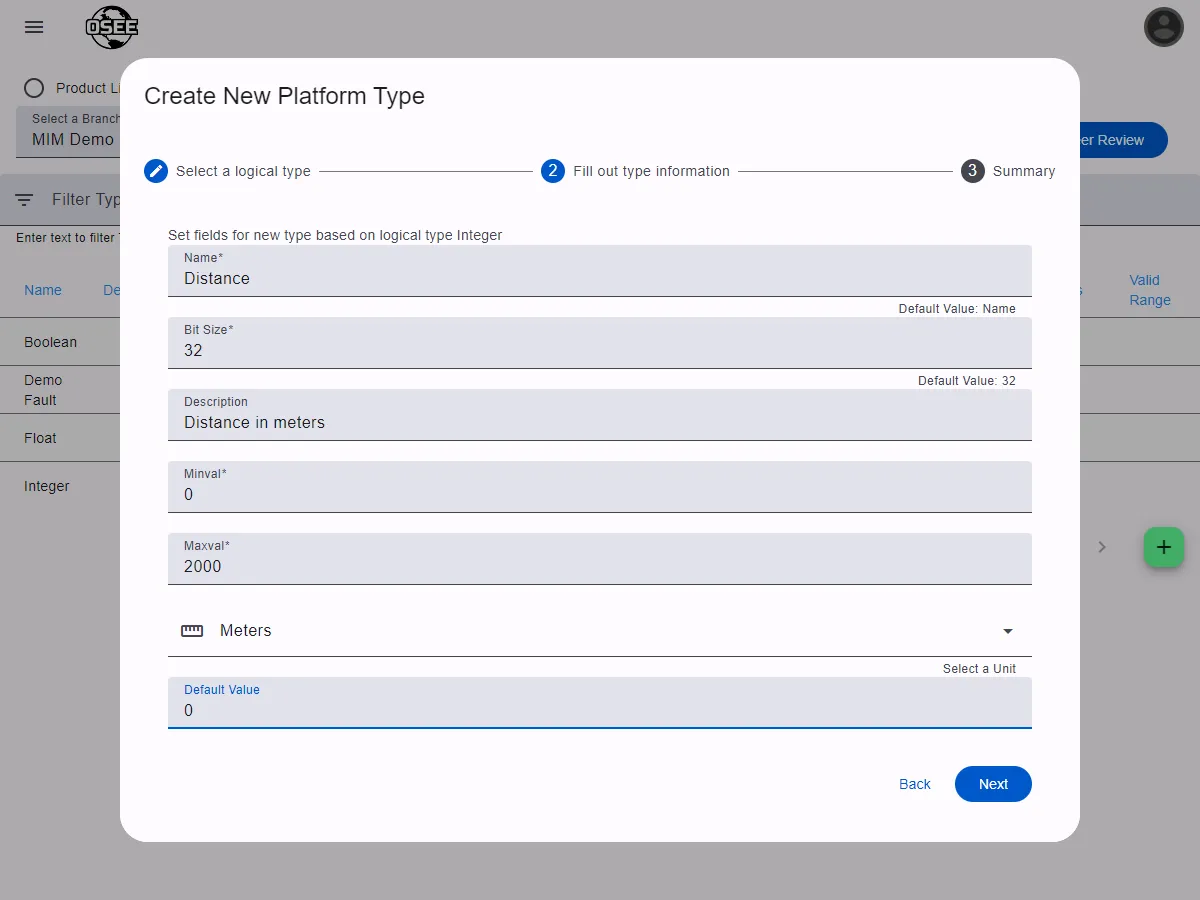
Some notable fields:
Bit Size: The size in bits that elements with this platform type will be. A recommended default value is displayed below the field.Minval: The minimum value in the range of possible values for this type.Maxval: The maximum value in the range of possible values for this type. These units are created on the List Configuration Page.Units: The unit that this type represents. In this example, we are choosing Meters for our Distance type.Default ValueThe default value for this type.
-
Click
Nextto review, and thenOkto create the platform type.
Enumerations
Creating Enumeration platform types follows the same process, with some additional fields to populate. Follow the steps above until you get to step 4, selecting Enumeration as the logical type on step 3.
For Enumerations, the
MinvalandMaxvallikely do not need to be populated unkess your install-specific reports use those fields.
There will be a new field at the bottom of the dialog labeled Select an Enumeration Set. Almost all of the time, except in very special cases, you will want to create a new Enumeration Set here. Click the + button in that field to begin creating a new Enumeration Set.
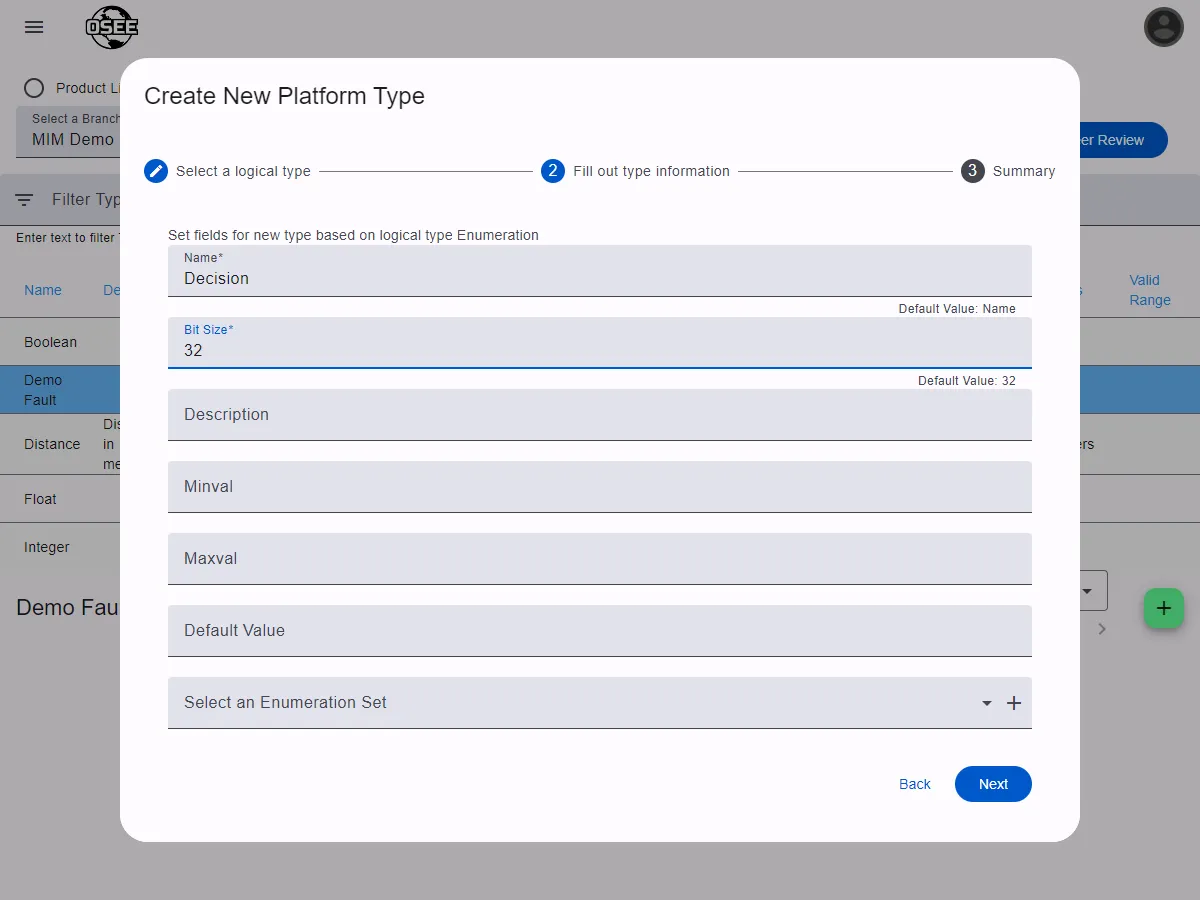
Clicking the + will make some new fields visible
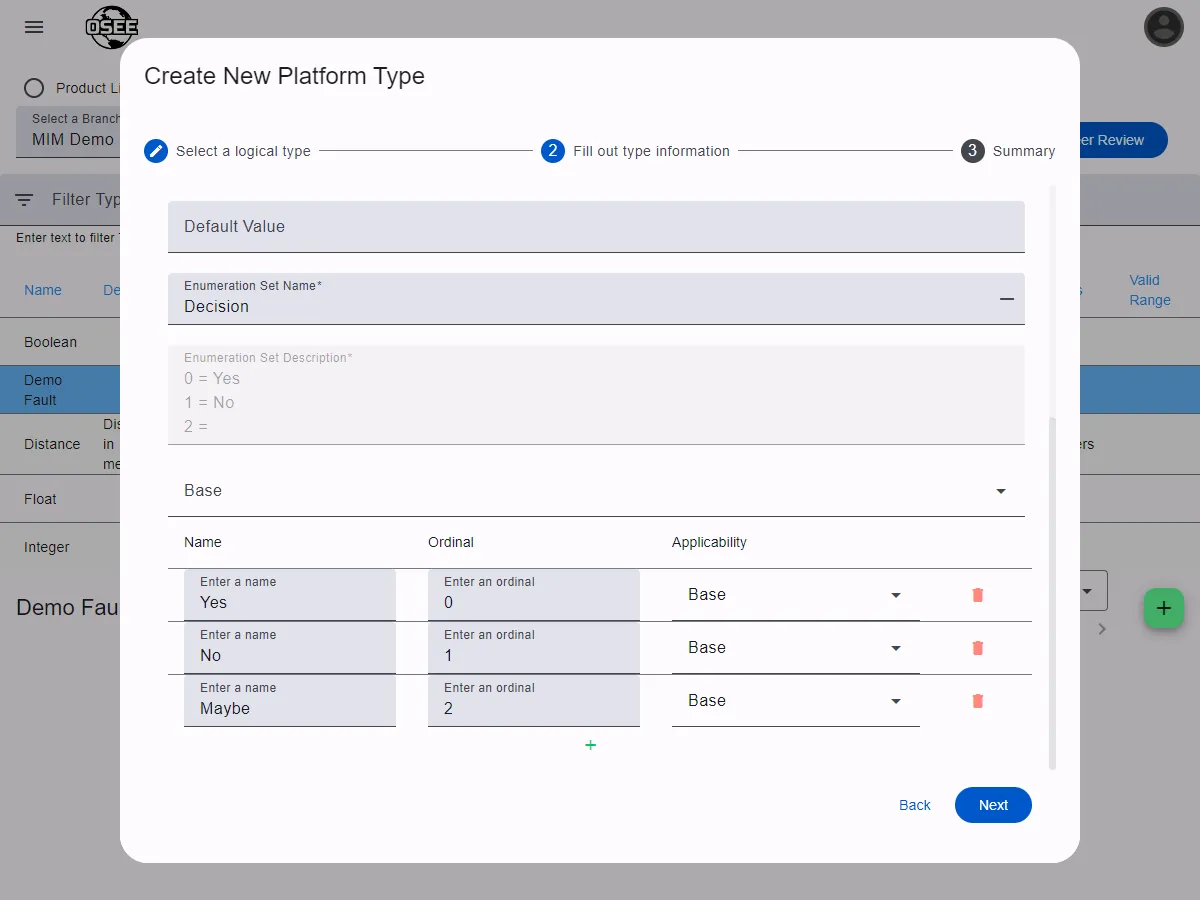
Enumeration Set Name: This is usually the same as the platform type name, but can be whatever you’d like.Enumeration Set Description: This field is disabled and will be automatically populated based on the set’s enumerations.Applicability: As with most artifacts, the applicability can be set on the enum set for product lining purposes. Here it is set to “Base”.
Below these fields, there is a table with a + below it. Click the + to create an Enumeration for the set. Add as many as needed, then click Next to review, and then Ok to create the platform type.